How to Set Up for Online Piano Lessons
 1. Device
1. Device
Select a fast and reliable device: tablet, laptop, or desktop computer. Position your device from the side and slightly back to show the profile, arms, hands, and keyboard. (See the bottom left picture for visual reference.) Make sure your device is fully charged prior to your lesson.
 2. Internet Connection
2. Internet Connection
Check your internet speed at www.speedtest.net. You need an internet connection of 5 megabits download and upload speed for high-quality online lessons. If your internet connection is at the lower end of the recommended specifications, ask your family to refrain from using the internet during your lesson.
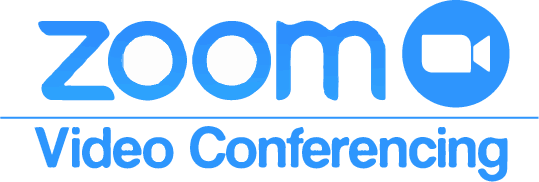 3. Video Conferencing Software
3. Video Conferencing Software
Install Zoom on your device at Zoom Download Center.
.jpg) 4. Lighting
4. Lighting
Background lighting must be adequate for clear viewing. The area should be well lit without shadows on the face and hands. A lamp behind or to the side of the device may be necessary. Avoid having the camera point directly towards any light source.
5. Sound
Reduce noise distractions. The lesson room should be free from potential disruptions such as pets, the television, and background music.